Quality Analyst

Description
The quality assurance analyst's main role is to continuously improve software products and applications, while adhering to defined timelines and financial budgets. ISO 9000 is an international standard that many companies use to ensure that their quality assurance system is in place and effective.
What You will Learn
Quality Assurance is defined as the auditing and reporting procedures used to provide the stakeholders with data needed to make well-informed decisions.It is the Degree to which a system meets specified requirements and customer expectations. It is also monitoring the processes and products throughout the SDLC.
Testing is the process of evaluating a system or its component(s) with the intent to find that whether it satisfies the specified requirements or not. Testing is executing a system in order to identify any gaps, errors or missing requirements in contrary to the actual desire or requirements.
Explore the best Concepts
Software Quality Assurance (SQA) is a set of activities for ensuring quality in software engineering processes (that ultimately result in quality in software products).
It includes the following activities:
Process definition and implementation Auditing Training Processes could be:
- Software Development Methodology
- Project Management
- Configuration Management
- Requirements Development/Management
- Estimation
- Software Design
- Testing
Course Syllabus
Manual Testing
-
- What is Software development life cycle
- Phases of SDLC
- Various Documentation done in each phase of SDLC
- Architecture of Software
- Models of SDLC-Waterfall, Agile and Agile Scrum
- Regression Testing, Retesting, Smoke Testing
- Unit Testing, Integration Testing, System Testing, UAT,
- Alpha Testing, Beta Testing
- White Box and Black box testing
- Non-functional Testing
- Load Testing
- Stress Testing
- GUI Testing
- What are the Different Environments in IT ?
-
- STLC(Software Testing Life cycle)
- Test Plan
- Test design
- Test data
- Test cases
- RTM(Requirement traceability matrix)
- Test closures/Defect Reports
- Defect life cycle
- Test metrics
- Status reporting
- Quality Center | HP ALM ? Test Management Tool
- Creating the requirements
- Writing the test cases
- Mapping the test cases and requirements
- Test execution
- Defect Reporting
-
- Keys,DDL and DML statements
- SQL Having Clause
- Group by clause
- Aggregate functions
- SQL Joins
-
- Important UNIX commands
- What is the Tester’s Role in Unix/LINUX
- How to login to UNIX / Linux using Putty tool
- FTP commands
HP QuickTest Professional (QTP), an automated functional testing tool that helps testers to perform automated regression testing in order to identify any gaps, errors/defects in contrary to the actual/desired results of the application under test.
Automation Testing
What is Automation Testing?
Basics of Automation
-
- Why Automation
- When to start Automation
- Where to use Automation
- Scope of Automation in future
- What is an automated tool?
- How to learn any Automated tool
- Types of Automated tools
-
- Selenium IDE
- Selenium RC
- Selenium Web Driver
- Selenium GRID
Phase-1
Test Planning
Phase-2
Generating the basic test
- Phase-3
- Enhancing the test
- Introduction
- Checking with Assertions
- Synchronizing the test
- Implementing Implicit wait statement
- Parmeterizing the test
- Reading the data from XLS File
- Using the test data during data driven testing
- Inserting the Programatic Statements
- Normal statements
- Contitional Statements
- Comments
- Function Call statements
- Phase-4
- Debugging the Test
- What is debugging
- When to do debugging
- Benefits of debugging
- Running the script according to our desire
- Pausing the Script execution
Phase-5
Executing the Test
Phase-6
Analysing the Results
ADVANCED CONCEPTS OF SELENIUM
- Concepts
- Dynamic objects handling
- PoP up handling
- Error handling
- Java Script alert messages handling
- Simulating the keyboard key press events
- Dynamic Web table Handling
- Extracting data from web table
- Mouse movement with
- Selenium mouse interface
- Setting page load timeout
- Simulating front and back button click in browser
- Listeners using web driver eventlistener
- Practical Usage of Listeners in Selenium
- Moving mouse on an object and right clicking on it.
- Finding co-ordinates of web object
- Reporting errors
Quality Center
- Customizing Test Director
- Managing Requirements
- Creating Requirements
- Creating Test plans
- Developing Manual & Automation Tests
- Coverage analysis/Traceability
- Create test sets
- Running tests
- Record results
- Defect reporting & tracking
- Integration with WR & QTP
QUICK TEST PROFESSIONAL
- Introduction of Automation
- Fundamentals of QTP
- Automation Life Cycle Using QTP
- VB Script
- Advance Concepts With Frame Works
- Starts
- Duration2 Months, 6 hrs / week
- Seats Booked43
- Seats Available7
- LanguageEnglish



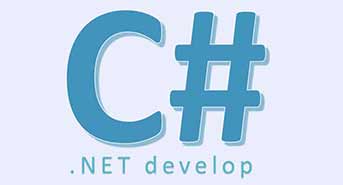


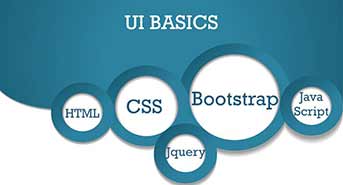












Add Your Review